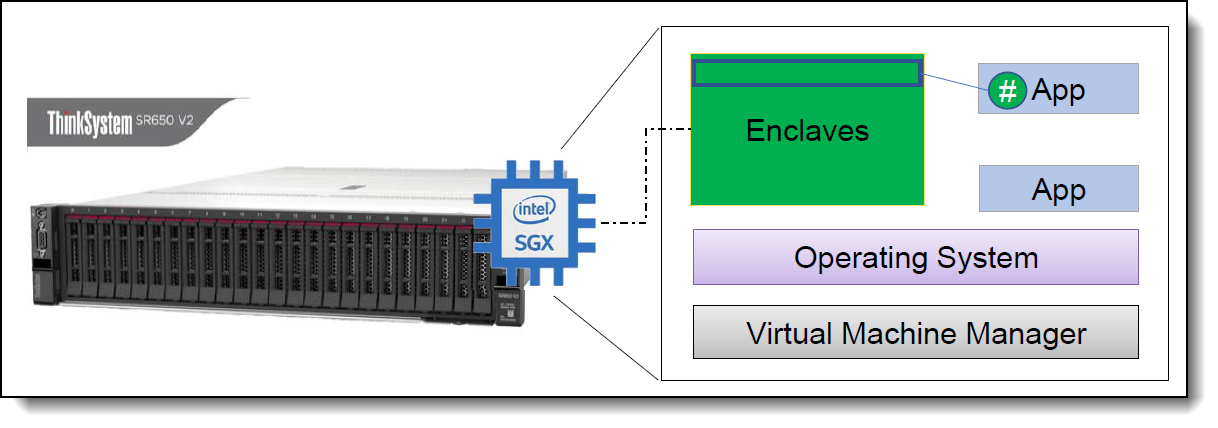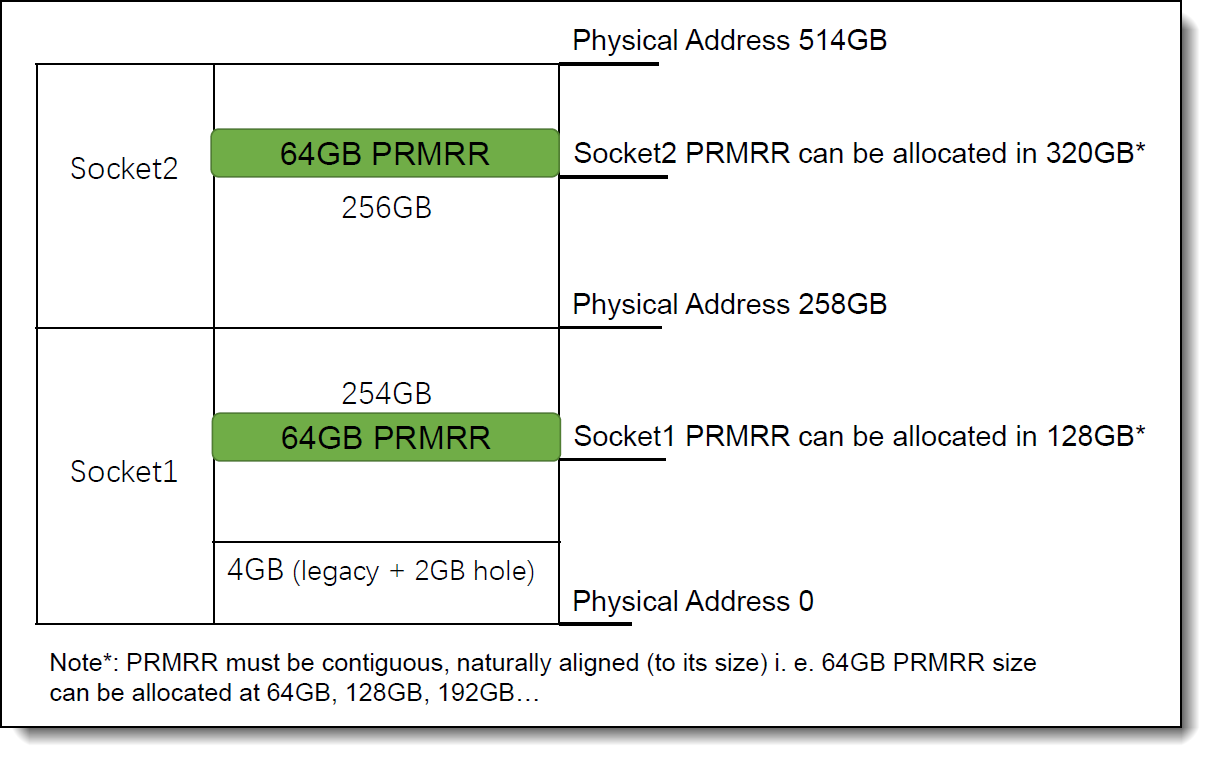Updated
18 Dec 2023Form Number
LP1471PDF size
10 pages, 639 KBAbstract
Intel Software Guard Extensions (Intel SGX) is an extension to the Intel processor architecture that provides new CPU instructions and platform enhancements to allows applications to create private areas to protect sensitive information. Sensitive information is protected even when attackers has full control of platform. Protection is achieved through the use of private regions of memory called enclaves.
Intel SGX has now been implemented in Intel E3-2100, E3-2200 and E3-2300 processors as well as the 3rd Gen and 4th Gen Intel Xeon Scalable processors. This paper introduces the Intel SGX technology and explains the implementation of SGX on Xeon E3 based tower servers and Xeon Scalable processor based two-socket or four-socket platforms. It also describes the UEFI configuration needed to enable this new secure feature on ThinkSystem servers based on these processors.
This paper is for customers who wish to learn more about SGX and how to implement it on ThinkSystem servers. This paper assumes that the reader is familiar with ThinkSystem UEFI setup configuration.
Introduction
Intel Software Guard Extensions (Intel SGX) is an extension to Intel architecture that provides new CPU instructions and platform enhancements to allows applications to create private areas to protect sensitive information. Sensitive information is protected even when attackers has full control of platform. Protection is achieved through the use of private regions of memory called enclaves.
Intel SGX is a feature that was first implemented in Intel client platforms and single-socket Intel Xeon E3 processors, and has been implemented in the 3rd Gen and 4th Gengeneration Intel Xeon Scalable processors.
Intel SGX is available in the following ThinkSystem servers:
- ThinkSystem servers with Intel Xeon E3-2100, E3-2200 and E3-2300 processors (high-end processor SKUs only):
- ThinkSystem ST50
- ThinkSystem ST250
- ThinkSystem SR150
- ThinkSystem SR250
- ThinkSystem ST50 V2
- ThinkSystem ST250 V2
- ThinkSystem SR250 V2
- ThinkSystem V2 servers with 3rd Gen Intel Xeon Scalable processors (all processor SKUs):
- ThinkSystem ST650 V2
- ThinkSystem SR630 V2
- ThinkSystem SR650 V2
- ThinkSystem SR670 V2
- ThinkSystem SD630 V2
- ThinkSystem SD650 V2
- ThinkSystem SD650-N V2
- ThinkSystem SN550 V2
- ThinkSystem V3 servers with 4th Gen Intel Xeon Scalable processors (all processor SKUs):
- ThinkSystem ST650 V3
- ThinkSystem SD650 V3
- ThinkSystem SD650-I V3
- ThinkSystem SD650-N V3
- ThinkSystem SR630 V3
- ThinkSystem SR650 V3
- ThinkSystem SR850 V3
- ThinkSystem SR860 V3
- ThinkSystem SR950 V3
This paper covers the implementation of Intel SGX on the ThinkSystem V2 servers with 3rd Gen Intel Xeon Scalable processors, and ThinkSystem V3 servers with 4th Gen Intel Xeon Scalable processors.
Figure 1 shows the key components of Intel SGX. The ThinkSystem server UEFI provides the SGX initialization and reserves a contiguous memory region for enclaves. Application can use enclaves for critical data protection.
Reserved Memory for SGX
The enclave region is allocated from special memory region in order to support SGX. ThinkSystem BIOS will reserve a contiguous memory region called the Processor Reserved Memory (PRM) in Processor Reserved Memory Range Registers (PRMRR).
An enclave is section of an application created from virtual address space of an application but located in secure part of physical memory referred to as Enclave Page Cache (EPC). EPC is part of PRM which is protected by Intel CPU via PRMRRs.
An application can create an enclave for its protected portion. Before the enclave is built, the enclave code and data are free for inspection and analysis. The protected portion is loaded into an enclave where its code and data is measured. Once the application’s protected portion of the code and data are loaded into an enclave, memory access controls are in place to restrict access by external software. An enclave can prove its identity to a remote party and provide the necessary building-blocks for secure provisioning of keys and credentials. The application can also request an enclave-specific and platform-specific key that it can use to protect keys and data that it wishes to store outside the enclave.
The size of the SGX enclave is fixed but is different depending on the processor model. Sizes range from 8 GB to 512 GB per processor. For a 2-socket ThinkSystem server, if enough DDR memory is installed, the system BIOS can reserve between 16GB and 1TB based on processor model installed.
For the enclave size supported for each Intel processor model, see the Intel Xeon Scalable Processor Reference:
https://lenovopress.com/lp1262-intel-xeon-sp-processor-reference#term=SGX
Instructions of SGX
SGX feature need a new set of CPU instructions and mechanisms for memory accesses added to Intel Architecture processors. Intel SGX can encompass two collections of instruction extensions, referred to as SGX1 and SGX2.
The SGX1 extensions allow an application to instantiate a protected container, referred to as an enclave. The SGX2 extensions allow additional flexibility in runtime management of enclave resources and thread execution within an enclave. The 3rd and 4th Gen Intel Xeon Scalable processor family supports both SGX1 and SGX2 instruction extensions.
The enclave instructions available with Intel SGX are organized as leaf functions under three instruction mnemonics: ENCLS (ring 0), ENCLU (ring 3), and ENCLV (VT root mode). Table 1 provides a summary of the Supervisor (ring 0) and User (ring 3) instruction leaves that are available in the initial implementation of Intel SGX.
| Supervisor Instruction | Description | User Instruction | Description |
|---|---|---|---|
| ENCLS[EADD] | Add an EPC page to an enclave. | ENCLU[EENTER] | Enter an enclave. |
| ENCLS[EBLOCK] | Block an EPC page. | ENCLU[EEXIT] | Exit an enclave. |
| ENCLS[ECREATE] | Create an enclave. | ENCLU[EGETKEY] | Create a cryptographic key. |
| ENCLS[EDBGRD] | Read data from a debug enclave by debugger. | ENCLU[EREPORT] | Create a cryptographic report. |
| ENCLS[EDBGWR] | Write data into a debug enclave by debugger. | ENCLU[ERESUME] | Re-enter an enclave. |
| ENCLS[EEXTEND] | Extend EPC page measurement. | ||
| ENCLS[EINIT] | Initialize an enclave. | ||
| ENCLS[ELDB] | Load an EPC page in blocked state. | ||
| ENCLS[ELDU] | Load an EPC page in unblocked state. | ||
| ENCLS[EPA] | Add an EPC page to create a version array. | ||
| ENCLS[EREMOVE] | Remove an EPC page from an enclave. | ||
| ENCLS[ETRACK] | Activate EBLOCK checks. | ||
| ENCLS[EWB] | Write back/invalidate an EPC page. |
Based on these instructions, OS/driver/application can create an enclave and initialize it and use for protected portions.
For more information, including details of these instructions, see Chapter 36 “Introduction to Intel Software Guard Extensions” of Intel 64 and IA-32 Architectures Software Developer’s Manual Volume 3:
Enabling SGX on multi-socket servers
On single-socket platforms such as ThinkSystem ST50, SR150, ST250, SR250, ST50 V2, ST250 V2 and SR250 V2, as well as client platforms using the Xeon E processors, Intel SGX functionality and security properties are provided completely by the one socket. Each socket ships with per-part unique hardware keys built into the processor. Intel SGX instructions allow enclaves to access keys derived from these hardware keys to help protect secrets or securely communicate between enclaves. Unique signing keys can also be derived. These keys are common across all logical processors on a single socket, thus, a key request will result in the same answer on all the virtual cores (threads) in the socket. Operating system schedulers rely on this coherency.
In order to keep the operating system side a simple design, Intel has designed a single coherent software environment on multi-socket platforms for enabling SGX. The server UEFI will perform Platform Establishment – the processor socket contains unique, per-part hardware keys, called the Intel SGX root keys, the UEFI will derive the common “platform” root keys, and store these platform keys in persistent storage (flash memory) to make sure these keys are still accessible after the platform is reset.
The implementation of Intel SGX is more complex with two-socket or four-socket servers. Figure 2 shows Intel SGX data protection model when two sockets are used. UEFI will initialize a platform manifest containing the platform root keys along with the information on the sockets that participated in establishing these platform root keys. Each socket encrypts its own copy of the platform keys using its hardware keys, and this ensures that if any socket fails, the remaining sockets can still access the platform keys. Each processor can handle the its own enclaves in Processor Reserved Memory (PRM).
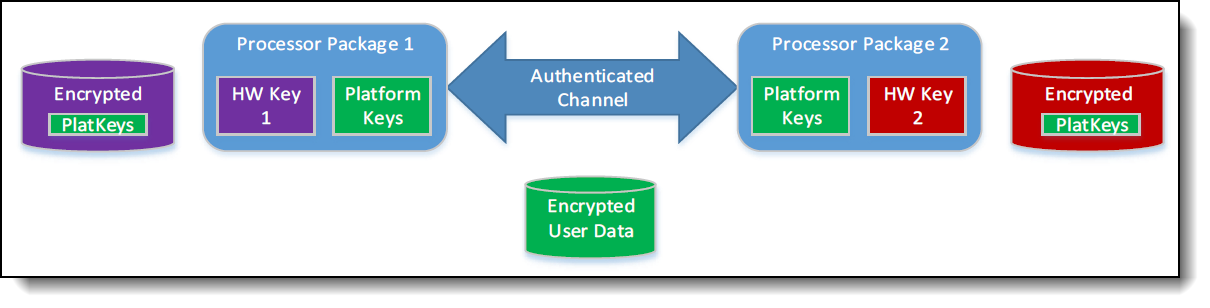
Figure 2. Multi-socket Intel SGX Keys
Figure 3 shows one example of ThinkSystem SR650 V2, where each socket has 16x 16GB DIMMs for a total 512GB of memory with two processors, but the whole memory physical address range will be from 0 to 514GB because there is one 2GB hole in the system address space below 4GB. The processors each have a 64GB enclave size.
Intel SGX requires system memory to be configured as NUMA (Non-Uniform Memory Access) memory, thus each processor has its own consecutive memory space. SGX allocates its Processor Reserved Memory (PRM) which is configured into Processor Reserved Memory Range Registers (PRMRR).
DIMM population requirement on multi-socket servers
3rd and 4th Gen Intel Xeon Scalable processors have four Integrated Memory Controllers (iMC), and each iMC has two DDR channels and each channel supports two DIMMs, so one processor can have a maximum of 16 DIMMs. 3rd and 4th Gen Scalable processors only support SGX feature with specific DIMM configurations.
DIMM population requirements are as follows:
- Only configurations of 8 DIMMs, 12 DIMMs and 16 DIMMs are supported.
- Figure 4 and Figure 5 show the DIMM installation (that is, the exact DDR channels and slots of each processor) required to enable SGX on ThinkSystem V2 / V3 Server.
- If different DIMMs are populated in the system, then the populated DIMMs must be symmetric between (iMC0, iMC1) and (iMC2, iMC3), and the populated DIMMs must be identical between socket 1 and socket 2 if two processors are installed.
- Memory Mirroring is not supported and must be disabled.
The following figure shows the memory configuration for 3rd Gen Intel Xeon Scalable processors.
| IMC# | IMCO | IMC1 | IMC2 | IMC3 | ||||||||||||
|---|---|---|---|---|---|---|---|---|---|---|---|---|---|---|---|---|
| Chan | Chan 0 (A) | Chan 1 (B) | Chan 0 (C) | Chan 1 (D) | Chan 0 (E) | Chan 1 (F) | Chan 0 (G) | Chan 1 (H) | ||||||||
| Slot0 | Slot1 | Slot0 | Slot1 | Slot0 | Slot1 | Slot0 | Slot1 | Slot0 | Slot1 | Slot0 | Slot1 | Slot0 | Slot1 | Slot0 | Slot1 | |
| 8 | DIMM | DIMM | DIMM | DIMM | DIMM | DIMM | DIMM | DIMM | ||||||||
| 12 | DIMM | DIMM | DIMM | DIMM | DIMM | DIMM | DIMM | DIMM | DIMM | DIMM | DIMM | DIMM | ||||
| 16 | DIMM | DIMM | DIMM | DIMM | DIMM | DIMM | DIMM | DIMM | DIMM | DIMM | DIMM | DIMM | DIMM | DIMM | DIMM | DIMM |
The following figure shows the memory configuration for 4th Gen Intel Xeon Scalable processors.
| IMC# | IMCO | IMC1 | IMC2 | IMC3 | ||||||||||||
|---|---|---|---|---|---|---|---|---|---|---|---|---|---|---|---|---|
| Chan | Chan 0 (A) | Chan 1 (B) | Chan 0 (C) | Chan 1 (D) | Chan 0 (E) | Chan 1 (F) | Chan 0 (G) | Chan 1 (H) | ||||||||
| Slot0 | Slot1 | Slot0 | Slot1 | Slot0 | Slot1 | Slot0 | Slot1 | Slot0 | Slot1 | Slot0 | Slot1 | Slot0 | Slot1 | Slot0 | Slot1 | |
| 8 | DIMM | DIMM | DIMM | DIMM | DIMM | DIMM | DIMM | DIMM | ||||||||
| 16 | DIMM | DIMM | DIMM | DIMM | DIMM | DIMM | DIMM | DIMM | DIMM | DIMM | DIMM | DIMM | DIMM | DIMM | DIMM | DIMM |
For the specific memory population rules to enable SGX on a ThinkSystem server, see DIMM installation rules in “Server hardware setup” of the related ThinkSystem server page on “Lenovo Documentation” web: https://pubs.lenovo.com/
Enabling SGX in System Setup on multi-socket servers
By default, SGX is disabled on ThinkSystem servers. To enable SGX, perform the following steps:
- Boot the server and press F1 when prompted to enter System
- Enable NUMA (disable UMA) for 3rd Gen Scalable processors: Select System Settings > Processors > UMA-Based Clustering and set it to Disabled for ThinkSystem V2 server.
- Enable Intel Total Memory Encryption (TME). Both 3rd and 4th Gen Scalable processors require TME enabled for the use of SGX. Select System Settings > Processors > Total Memory Encryption (TME) and set it to Enabled.
- Enable SGX by selecting System Settings > Processors > SW Guard Extension (SGX) and set it to Enabled.
- Configure PRMRR size if needed, the options base on the available consecutive system memory space and processor’s capability: System Settings > Processors > PRMRR Size.
Figure 6 shows the settings on the Processors page in ThinkSystem SR650 V2 Setup after SGX is enabled.
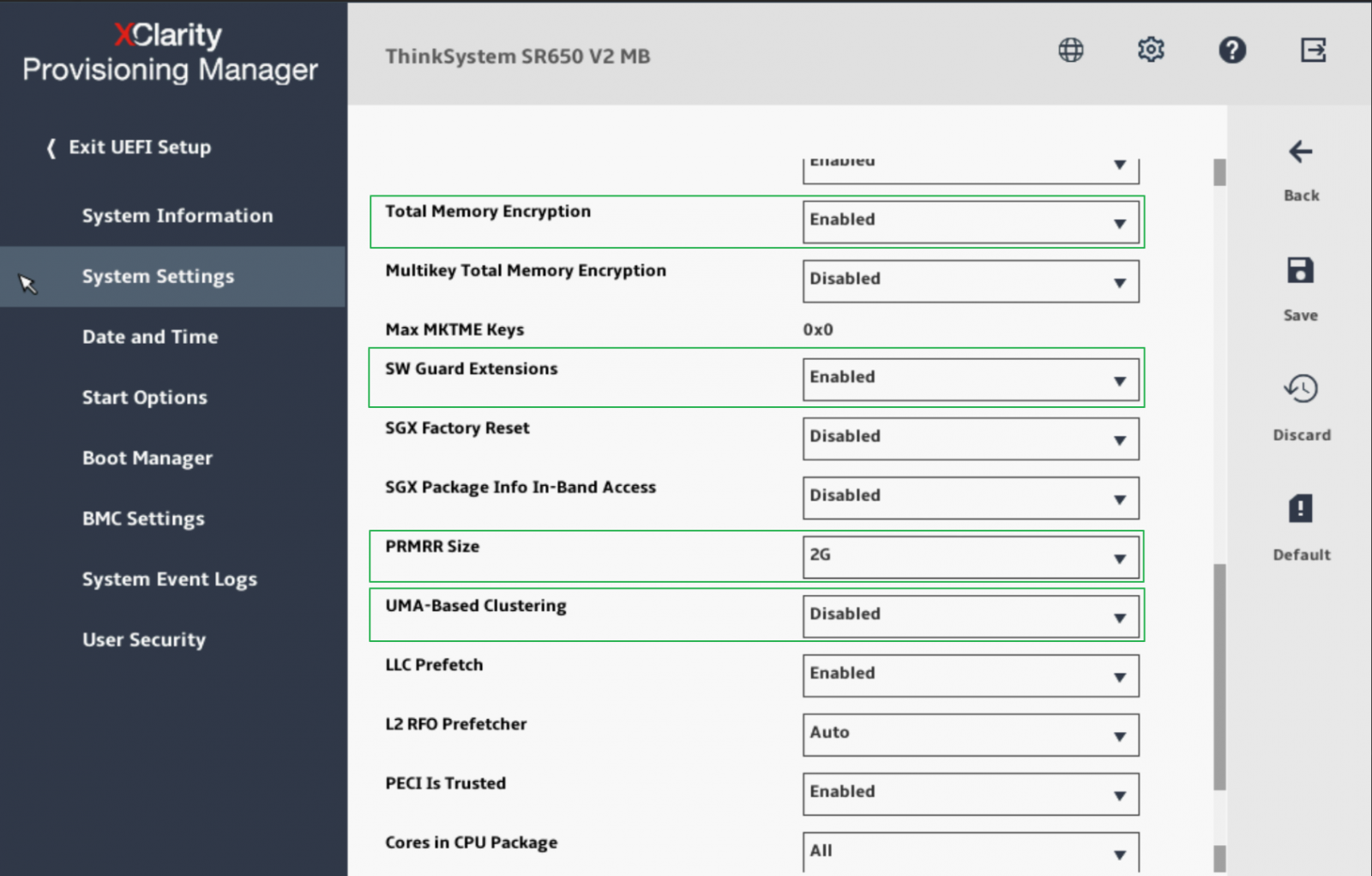
Figure 6. UEFI Setup Page with SGX Enabled on ThinkSystem SR650 V2 Server - Save the settings and reboot the
- During the system reboot, ThinkSystem UEFI will perform an SGX initialization and enable the
You can now use SGX feature in a supported operating system.
Enabling SGX in System Setup on Xeon E3 servers
On Intel Xeon E3 based ThinkSystem ST50, SR150, ST250, SR250, ST50 V2, ST250 V2 and SR250 V2, Intel SGX functionality and security properties are provided completely by the one socket, and the related configuration is simple. As E3 processor only has one iMC, there is no special DIMM population requirement but just follow the DIMM installation rules of the server, please check more details in “Server hardware setup” of the ThinkSystem server page on “Lenovo Documentation” web: https://pubs.lenovo.com/
Intel Xeon E3 based ThinkSystem is one socket server, thus it does not have UMA capability. And E3 processor does not have TME feature either. By default, SGX is disabled on E3 based ThinkSystem servers. To enable SGX, just perform the following steps:
- Enable SGX by selecting System Settings > Processors > Software Guard Extensions (SGX) and set it to Enabled.
Note: there is another option “Software Controlled” for Xeon E3 based system, if your OS is UEFI version which supports UEFI variable services, and you wants to have SGX platform software to enable/disable SGX in OS directly, then you can select “Software Controlled” option; but the SGX configuration in OS still need reboot system to let UEFI enable/disable SGX and then SGX platform software can get SGX status in OS.
- Configure PRMRR size if needed, the options base on the available consecutive system memory space and processor’s capability: System Settings > Processors > PRMRR Size. Figure 7 shows the settings on the Processors page in ThinkSystem ST250 V2 Setup after SGX is enabled.
- Save the settings and reboot the system.
- During the system reboot, ThinkSystem UEFI will perform an SGX initialization and enable the feature.
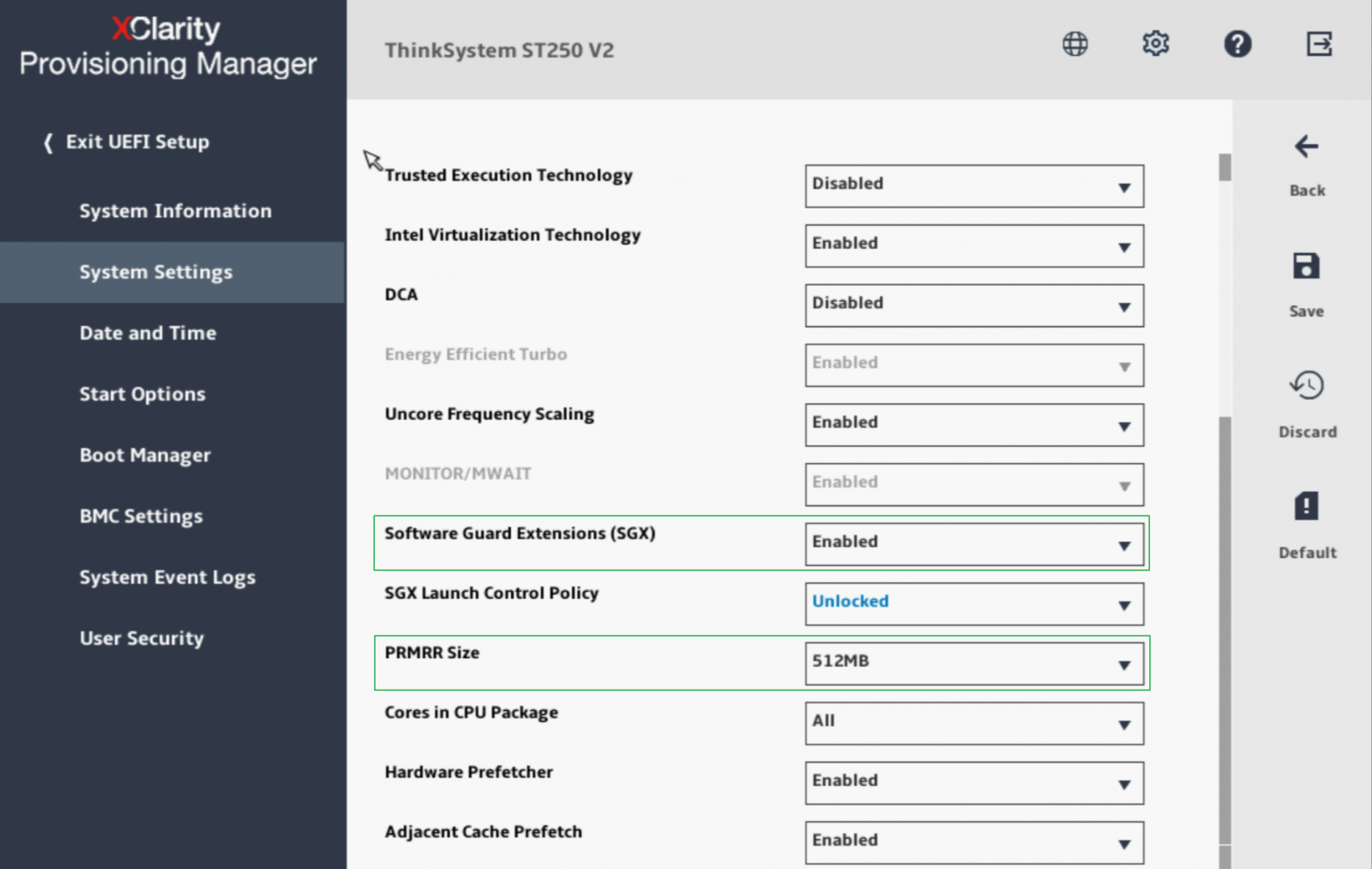
Figure 7. UEFI Setup Page with SGX Enabled on ThinkSystem ST250 V2 Server
References
For more information, see the following documents:
- Intel SGX public web has more introduction:
https://software.intel.com/content/www/us/en/develop/topics/software-guard-exte nsions.html - Chapter 36 “Introduction to Intel ® Software Guard Extensions” of Intel® 64 and IA-32 Architectures Software Developer’s Manual Volume 3:
https://software.intel.com/content/www/us/en/develop/download/intel-64-and-ia-3 2-architectures-sdm-combined-volumes-1-2a-2b-2c-2d-3a-3b-3c-3d-and-4.html - Supporting Intel® SGX on Multi-Socket Platforms
https://www.intel.com/content/www/us/en/architecture-and-technology/software-gu ard-extensions/supporting-sgx-on-multi-socket-platforms.html
Authors
Jason Liu is a Senior UEFI Architect at Lenovo where he provides high-level infrastructure design support for Lenovo ThinkSystem UEFI firmware and leads the enabling, customization and innovation of new technologies into UEFI firmware. Jason also leads Reliability, Availability and Serviceability (RAS) architecture design for ThinkSystem, both UEFI firmware and BMC firmware.
Blake Liu is a Senior Engineer at Lenovo Infrastructure Solutions Group. Blake is a technical leader in UEFI Secure domain, responsible for secure feature design and implementation, and also leads PSIRT issue tracking and fixing for ThinkSystem UEFI firmware.
Trademarks
Lenovo and the Lenovo logo are trademarks or registered trademarks of Lenovo in the United States, other countries, or both. A current list of Lenovo trademarks is available on the Web at https://www.lenovo.com/us/en/legal/copytrade/.
The following terms are trademarks of Lenovo in the United States, other countries, or both:
Lenovo®
ThinkSystem®
The following terms are trademarks of other companies:
Intel® and Xeon® are trademarks of Intel Corporation or its subsidiaries.
Other company, product, or service names may be trademarks or service marks of others.