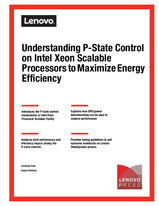Authors
Updated
16 May 2019Form Number
LP0870PDF size
34 pages, 390 KBAbstract
“Energy Prices Continues to Rise.”
“Natural Disaster Puts Strain on Electrical Grid.”
“Economic Slowdown: Who will pay the Lighting Bill.”
These types of headlines are becoming more commonplace in recent years. Lenovo® is committed to tackling the challenges centered around power consumption by producing servers that conserve power and operate efficiently. One specific area of focus within the server is processor power.
For many workloads, the processor is the largest consumer of power within the server. Compared to older processor architectures, new generations of processors offer many more power management choices.
Understanding which choices to pick can influence many aspects of a server: workload performance, response times & latency, power consumption, and operating efficiency. If customers do not understand how the various choices operate, it can be difficult for them to pick the right ones and many times, it just becomes an “educated guess”.
This paper explains the processor active power management state (aka P-states) choices on Lenovo ThinkSystem™ servers with Intel Xeon Scalable processors and when it is best to pick each P-state choice.
Table of Contents
Introduction
SPECpower benchmark
System UEFI P-state control methods
Tuning Windows Server 2016 for energy efficiency
Tuning RHEL 7.4 for energy efficiency
Tuning SLES 12 SP4 for energy efficiency
Conclusion
Authors
To view the document, click the Download PDF button.
Change History
Changes in the May 16 update:
- New section, “Tuning SLES 12 SP4 for energy efficiency” on page 19
Related product families
Product families related to this document are the following: